Now I'm going to tell you that how you can join
Google adsense program . I will guid you to step by step Google adsense signup process , follow the process for good results .
If you read all Terms & Conditions Of Google Adsense Then click below to Creat an Account in Google Adsense.
1-
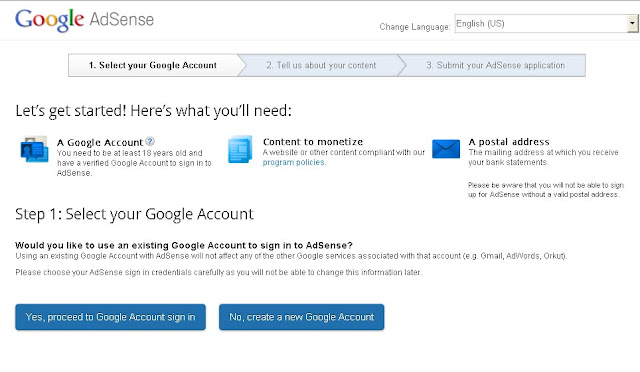

Once you submitted your application, you will receive an email from Google Adsense within 6 to 8 hours that will tell you whether you have passed the first step or not. If you have passed the first check, then you can log in to your Google Adsense account. You will see a red bar across the top of your account. To initiate the second step of the review, you need to implement the ad code on a page of your signup URL that receives traffic. If you do not implement the ad code, the review process will not continue.
Once our system detects that the code has been placed on a live page, we will automatically review your websites with the ad code - not only the page that you submitted in the application. It typically takes 2-3 days for our specialists to complete the review.As soon as we’ve reviewed your application, we’ll send you an email with details on your application status. If you implemented the ad code and it takes longer, make sure your code is implemented correctly and is placed on a page that receives impressions. Don’t place the code on a test page that has nothing but the ad code on it.
Once your application is fully approved, the ads automatically start showing in your AdSense for Content ad units and the red alert in your Google Adsense account disappears.
Google adsense program . I will guid you to step by step Google adsense signup process , follow the process for good results .
If you read all Terms & Conditions Of Google Adsense Then click below to Creat an Account in Google Adsense.
1-
2-When You click Apply Adsense Account , The screen will be shown as given below
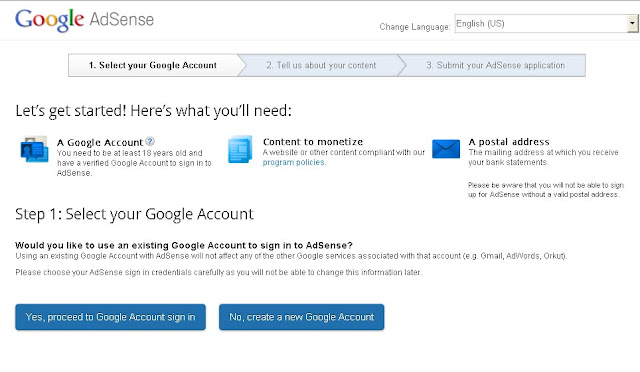
3- If you have a Gmail account Click " Yes Proceed to Google Acount sign in " & If You have not then click on " No, Creat a new Google Account "
Sign in to your Google Account & Press " Yes Proceed to Google Acount sign in " When You click , The screen will be shown as given below
4- When you sign in , result will be shown as
(a) In first box enter your website URL's in Same formate as given in Example
example.com
www.example.com
example.com
www.example.com
(b) Selet yor Language
(c) Check Box Of "Terms & Conditions"
(d) Click To Continue
5- When Click On Contiue This form Will be Appear
( B) Enter Your Full Name ( Muhammad Numan ) . Be carefull your check will be issue on name whic you given in this field . write 100% Corect spell as writen in your bank Acount
There is no difference in the services or payment structure between Individual or Business accounts. Business account payments will be made payable to the Company Name, while Individual accounts are paid out to the Payee Name of the account holder.
Rapida and Western Union Quick Cash payment options are only available to publishers with individual-type accounts .
Once your application has been submitted, you can't change your account type.
Rapida and Western Union Quick Cash payment options are only available to publishers with individual-type accounts .
Once your application has been submitted, you can't change your account type.
(c) Street Adress must be in this format (including house number, street name/number, flat/apartment number)
(d) Enter Your City Name
(Enter You Phone Number as ( Your Contry Code + Your Number without zero )
(e From a Friend
(f) Submit My Application
6- When You submited your application this screen will apears

Once our system detects that the code has been placed on a live page, we will automatically review your websites with the ad code - not only the page that you submitted in the application. It typically takes 2-3 days for our specialists to complete the review.As soon as we’ve reviewed your application, we’ll send you an email with details on your application status. If you implemented the ad code and it takes longer, make sure your code is implemented correctly and is placed on a page that receives impressions. Don’t place the code on a test page that has nothing but the ad code on it.
Once your application is fully approved, the ads automatically start showing in your AdSense for Content ad units and the red alert in your Google Adsense account disappears.




No comments:
Post a Comment